Protect your email address with Firefox Relay
Viewing 1 post (of 1 total)
Viewing 1 post (of 1 total)
- You must be logged in to reply to this topic.
With Firefox Relay (Beta), you can keep your email address private when signing up for websites. Firefox Relay lets you create up to 5 free email aliases that will forward emails to your real email address. This way your personal email address will remain hidden from companies you don’t trust.
To use Firefox Relay, you will need a Firefox Account and the Firefox Relay extension.
Go to Firefox Relay. Sign in/up your Firefox account with the email address you want to forward emails to.
Click Add to Firefox and follow the prompts to install the extension.
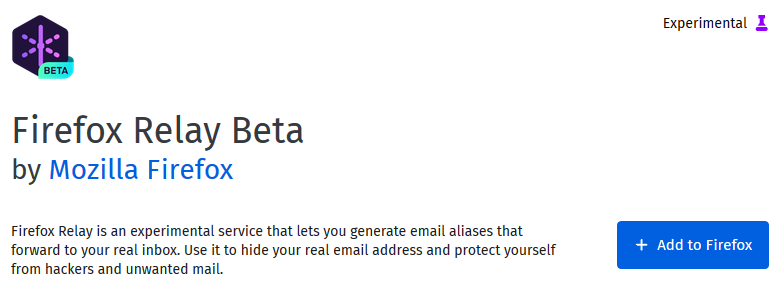
Once installed, click the Firefox Relay button on the toolbar. Click Manage All Aliases and then click + Generate New Alias. You can delete these aliases anytime and create new ones.
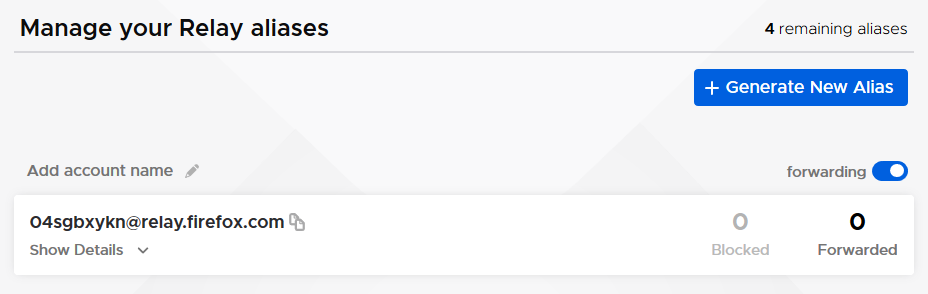
Next time you sign up for a website, you can copy your email alias from here by clicking the clipboard icon next to it. Firefox Relay will forward all emails to your real email address.