Use Windows God Mode Folder: Quick Access to System Settings
Viewing 1 post (of 1 total)
Viewing 1 post (of 1 total)
- You must be logged in to reply to this topic.
Tagged: windows
Windows God Mode folder is a hidden feature that provides a centralised hub for accessing all of the operating system’s control panels and settings in one location. By activating this feature, we can quickly access a comprehensive list of customisation options and administrative tools.
1. Create a new folder on your desktop or any convenient location.
2. Rename the folder with the following text: GodMode.{ED7BA470-8E54-465E-825C-99712043E01C}
3. The folder icon will change to a Control Panel icon, indicating that it has been transformed into God Mode.
4. Double-click the folder to access a consolidated list of Windows settings and options, organised by category, allowing you to navigate and adjust various system configurations and preferences quickly.
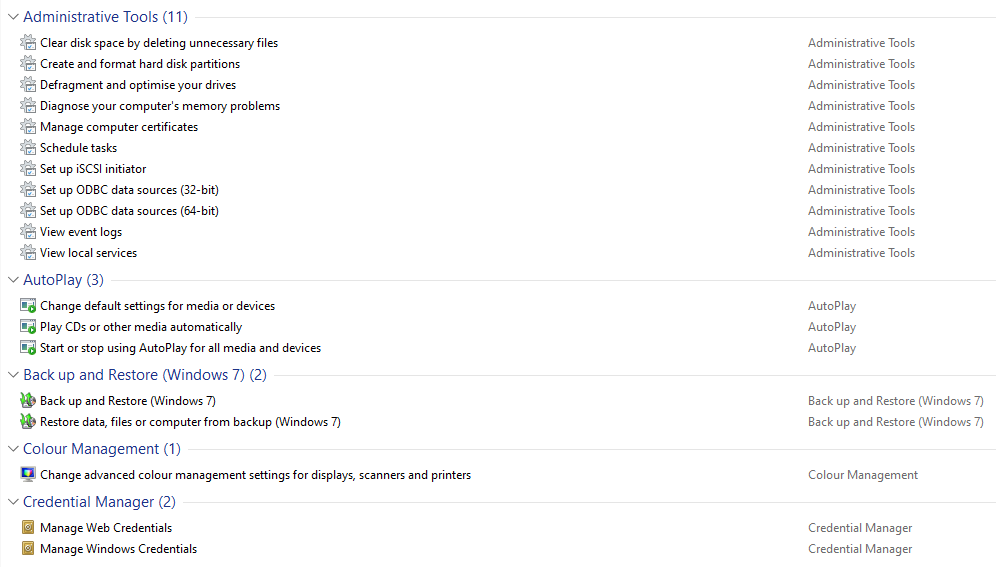
By utilising the Windows God Mode folder, we can streamline accessing and managing system settings, saving us time and effort when customizing and configuring your Windows operating system.