How to turn Google Assistant off?
Viewing 1 post (of 1 total)
Viewing 1 post (of 1 total)
- You must be logged in to reply to this topic.
Do you want to stop Google Assistant from popping up? It’s quite easy to turn Google Assistant off on your Android device, just follow the instructions below. Steps may vary in future updates.
You can open Google Assistant by going to Google app > Tap on the More icon bottom right of the screen > Settings > Google Assistant or if you have the Google Assistant app, you can open it directly.
Click on your profile icon that’s in the top right corner.
Scroll down until you see ALL SETTINGS.
Under ALL SETTINGS, select General. Turn off Google Assistant.
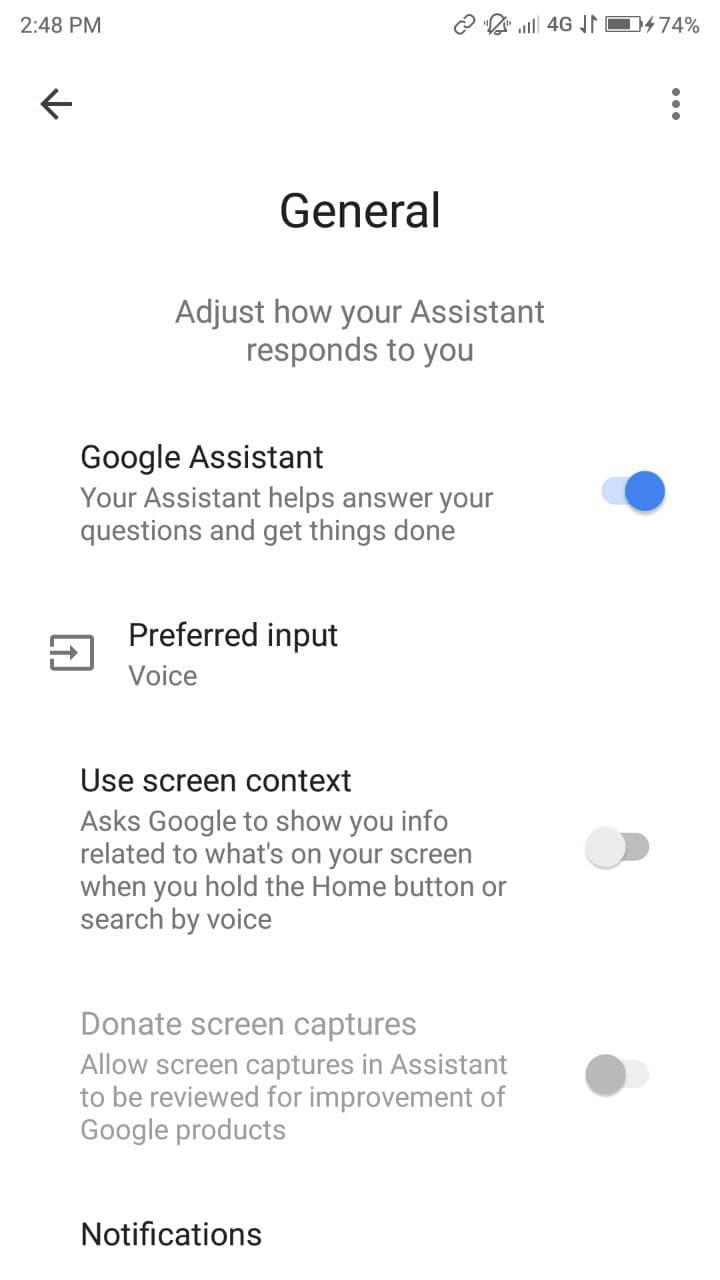
Learn more Google tips.