How to change the directory in the Command Prompt?
Viewing 1 post (of 1 total)
Viewing 1 post (of 1 total)
- You must be logged in to reply to this topic.
Tagged: command-prompt
Changing the directory in the Command Prompt is simple. The cd command, also known as chdir (change directory) is used to change the current working directory (folder).
To go back to the top of the directory tree, type the cd\ command, and then press Enter key as shown below .
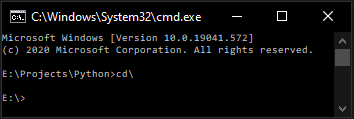
To go to a specific directory, type the cd command followed by the path of the folder, and then press Enter key as shown below.
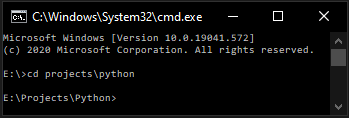
To move up one directory, type the cd.. command, and then press Enter key as shown below.
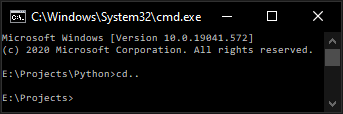
Learn more Command Prompt tips.