How to disk cleanup in Windows 10?
Viewing 1 post (of 1 total)
Viewing 1 post (of 1 total)
- You must be logged in to reply to this topic.
Tagged: windows
Go to Start menu, type disk cleanup, and select the Disk Cleanup app from the search results.
Select the drive you want to clean up. Click OK.
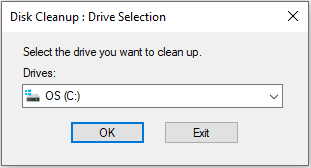
Under Files to delete, select the file types you want to cleanup. Click OK to start disk clean up. You will be prompted a second time to confirm, click Delete Files.