How to change the language in Microsoft Office?
Viewing 1 post (of 1 total)
Viewing 1 post (of 1 total)
- You must be logged in to reply to this topic.
Tagged: microsoft-office
Microsoft Office allows you to change the language in the Office Language Preferences dialog box. You can set a preferred display language and an authoring language.
Open any Office application, go to File > Options > Language. This will take you to the Office Language Preferences dialog box.
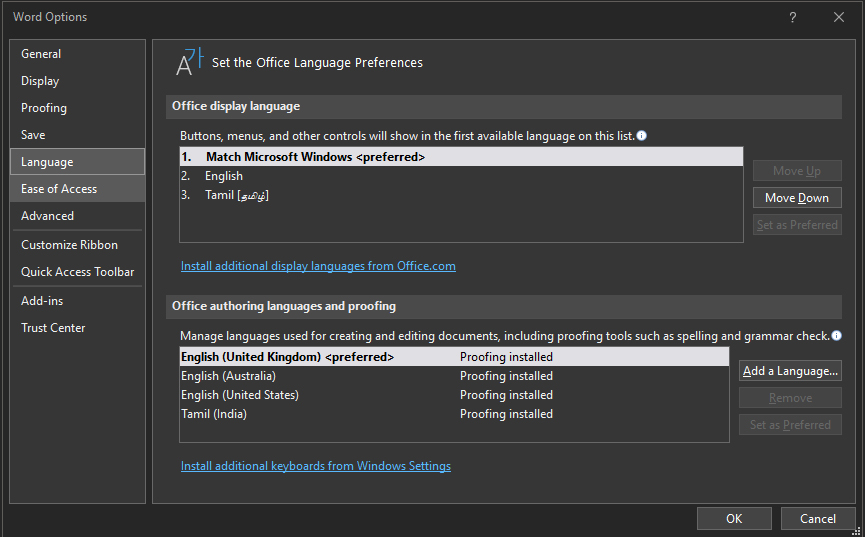
Under Office display language, select a display language for buttons, menus, and other controls. Select Match Microsoft Windows [Language], if you want the Office display language to match it with your Windows display language.
Under Office authoring languages and proofing, select a language for creating and editing documents, including proofing tools such as spelling and grammar check. If the language you want is not listed, click Add a language select a language from the Add an authoring language dialog box.
If the installed language pack has proofing tools, its status will show Proofing installed. If the status shows Proofing available the proofing is available for a language, it will show as Proofing available. Click that link and install proofing tools for that language.