This comes in handy when you want to save a copy of a web page that you like. Internet Archive’s Wayback Machine allows you to archive web pages online and they can be easily cited, shared, linked to. These saved web pages will continue to exist on the Internet Archive even after the original web page changes or gets deleted from the web.
One easy way to save a web page on the Internet Archive is to prefix the web page URL with the Internet Archive’s URL:
https://web.archive.org/save/
For example, if you want to save this current web page, prefix the URL in the browser address bar as shown below.
https://web.archive.org/save/https://digitash.com/learntips/topic/how-to-save-a-web-page-on-the-internet-archive/
Alternatively, you can also go to the Internet Archive’s Wayback Machine and directly submit the URL into the form and click SAVE PAGE. Once saved, you will be provided with a unique URL to access the web page for future reference.
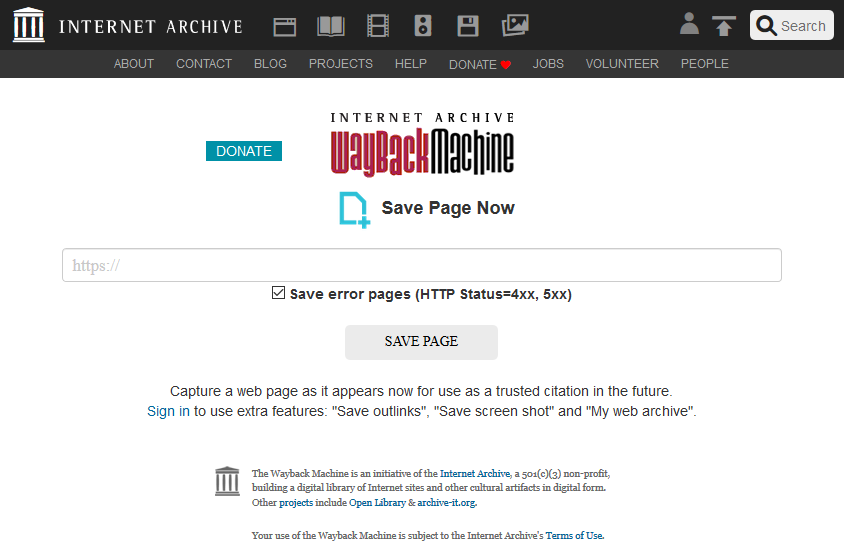
You can also use the Wayback Machine’s browser extension and app to save web pages.
Browser extensions: Google Chrome, Mozilla Firefox.
Mobile apps: Android, iOS.
Please note that the Wayback Machine only saves a single web page at a time, not the entire website.