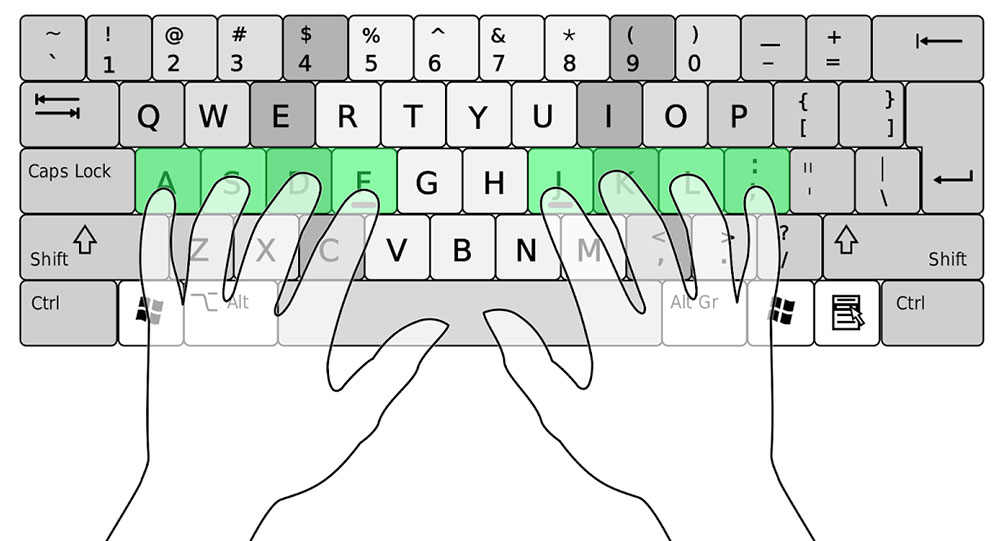How to Restore Previous Session in Firefox
Discover how to restore all previously closed tabs in the Firefox browser. Quickly recover your...
How to Play the Dinosaur Game in Google Chrome
Google Chrome has a hidden dinosaur runner game that you can play whenever your internet...
How to Enable Dark Theme in Firefox Browser
Discover how to enable the dark theme in the Firefox browser. This setting changes only...
How to Set Up Auto-Deletion for Your Google Account
Google does not automatically delete inactive Google accounts unless you set it up to delete...
Set Your Google Account to Automatically Delete All Data
Do you know you can set your Google account to automatically delete all your account...
How to Access Reader Mode in Firefox Browser
With Firefox’s Reader View, you can read articles on the web like reading a book....
Download a Copy of Your Google Data Using Google Takeout
You can download a copy of all the data that Google has collected from your...
Press CTRL + Shift + Esc to Open Task Manager
Many users press Ctrl + Alt + Delete and then select the Task Manager to...
How to Filter Google Search Results by Date?
This is particularly helpful when you need to search for software information regarding the current...
Press Windows Key + V to View Clipboard History on Windows
You can now access the history of items you’ve copied to your clipboard. This enables...
How to Hide desktop.ini Files in Windows 10?
Sometimes you might notice an icon named desktop.ini on your Windows desktop. When you delete...
How to Type Faster on a Computer Keyboard?
Sit in a straight posture and make sure your back is straight. Make sure your...
Commands to Install All Updates in Ubuntu Linux
Use these apt-get commands to swiftly install all available updates for your Ubuntu Linux web...
How to Delete a MySQL Database and User via Command Line in Linux
Login MySQL. sudo mysql -u root -p Deleting a MySQL database. Identify the MySQL database....
Press Windows Key + Shift + S to Screenshot a Specific Area on Windows
You don’t need to install a third-party snipping tool to screenshot a specific area on...