Google does not automatically delete inactive Google accounts unless you set it up to delete itself. Google account provides a feature called Inactive Account Manager to let you decide the fate of your Google account and all its data if you stop using your account.
With the Inactive Account Manager, you can set up your Google account to auto-delete itself after a certain period of account inactivity. Once you are in the Inactive Account Manager, configure the following options.
Decide when Google should consider your Google Account inactive.
Here you can set a waiting period after which your Google account will be considered inactive. You can choose from the given periods of 3, 6, 12 or 18 months. Also, provide your contact number and recovery email. Once this is set, you can move on to the next option.
Choose who to notify & what to share.
Here you can enter up to 10 e-mail contacts to whom you wish to notify about your account inactivity (after the above selected time period).
You can also set up an auto-reply for Gmail. In case anyone emails your inactive Gmail account, they will receive an automatic reply that you are no longer using that e-mail.
Decide if your inactive Google account should be deleted.
Finally, here you can review the plan and set up your Google account to auto-delete itself.
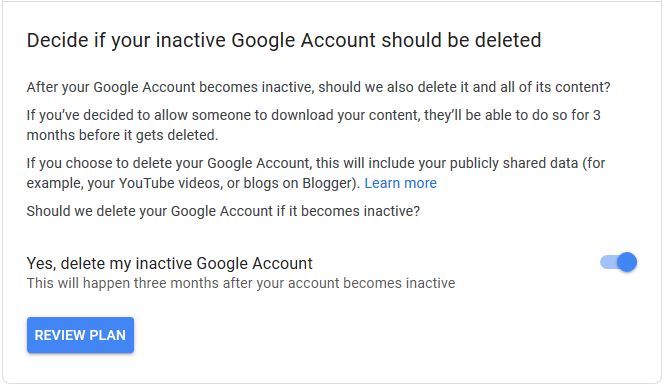
Once this is set, your account will get deleted automatically after the selected waiting period.