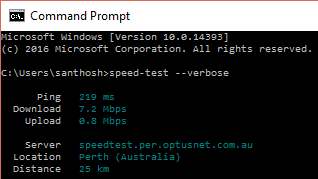To test your internet speed using the Command Prompt, follow these steps.
Go to https://nodejs.org/ and download the current release for your operating system.
Install node.js on your system with default settings.
Now open the Command Prompt, type in the following command and hit Enter.
npm install -g speed-test
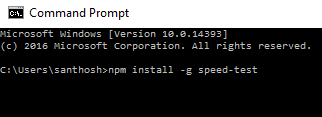
This command will download and install the speed-test package from npm.
Now to test your internet speed, type speed-test in the Command Prompt and hit Enter.
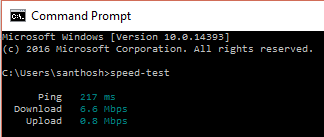
For more details about your internet connection, type the following command and hit Enter.
speed-test –verbose