There is nothing to be ashamed of when it comes to organising your music. If you are like me, who properly tags all the music files, then I bet you would have reached a point where the internet would have failed you without a single high-quality album art.
With the average resolutions of smart TVs and other devices, the older 800×800 album arts are obsolete and it’s a horrible sight on the big screens. So the new standard is at least 1200X1200. Now it’s so easy to get one from iTunes.
1. Do a Google search for your album name with the keyword Apple Music. Example – “Tron: Legacy Apple Music”
2. Click on the Apple Music result and get to the album page.
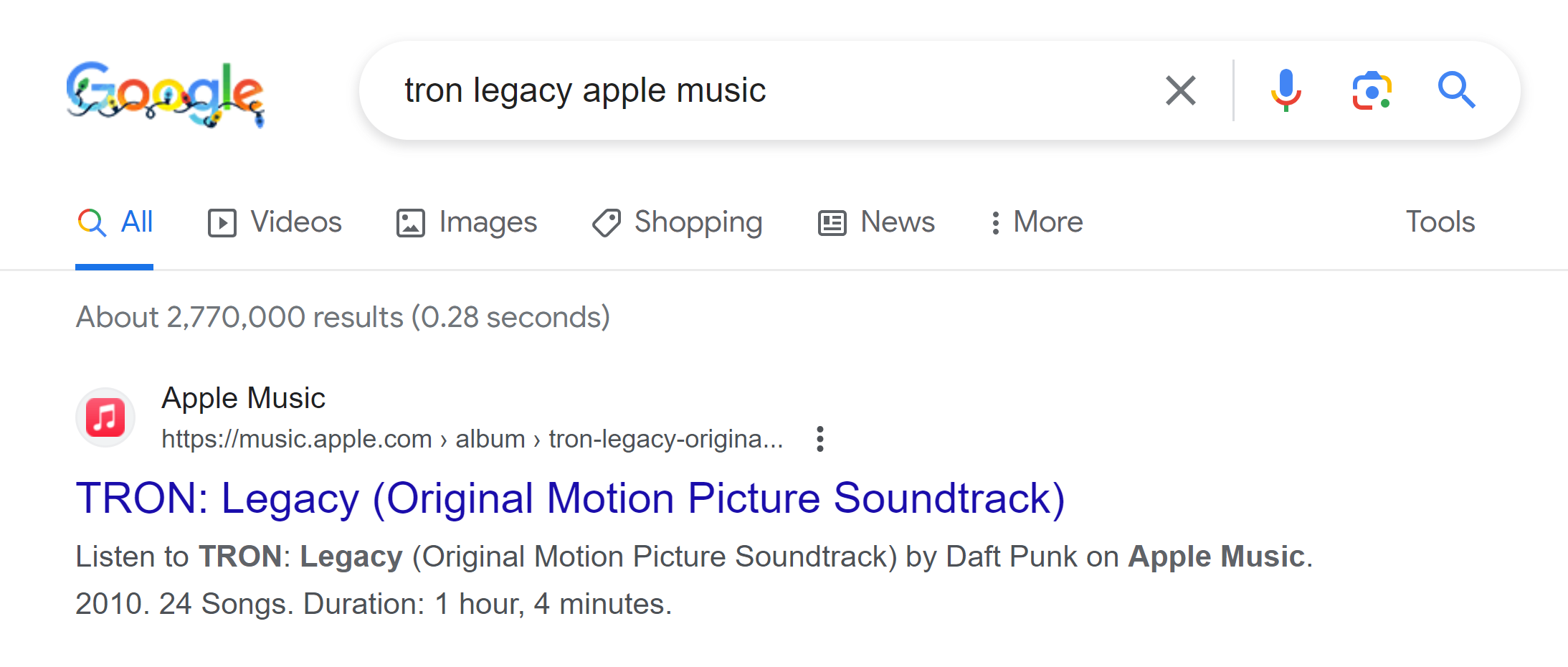
3. Right-click on the album art and open the image in a new tab.
4. The URL of the image should read something like this –
https://is1-ssl.mzstatic.com/image/thumb/Music118/v4/f3/ff/7d/f3ff7d57-3d4c-4ca6-45df-11dcd1fcfe3a/00050087237196.rgb.jpg/632x632bb.webp
5. Change the last 632×632 part to 1400×1400 and hit enter to get the 1400 version of the album art.
6. For YouTube Music it’s the same. All you need to do is to change the resolution in
https://lh3.googleusercontent.com/wY7kATQ2X8UkxWku6-JuLMCfjoIP4V5Mc9B24wV_bNcombU5iOTEPIgRax9iuIpgGcBbsTuF2lhsSyPO=w544-h544-l90-rj
to
https://lh3.googleusercontent.com/wY7kATQ2X8UkxWku6-JuLMCfjoIP4V5Mc9B24wV_bNcombU5iOTEPIgRax9iuIpgGcBbsTuF2lhsSyPO=w1400
Update: Found a tool that fetches this through the API.