Do you know you can set your Google account to automatically delete all your account data after a certain period of time? Google My Activity allows you to control your Google account data from all of Google’s services in one place.
Once you are on the My Activity page, visit Activity controls. There you can find settings for Web & App activity, Location History, YouTube History and more.
Click Manage Activity on each Google service. There you can find the control Choose to delete automatically.
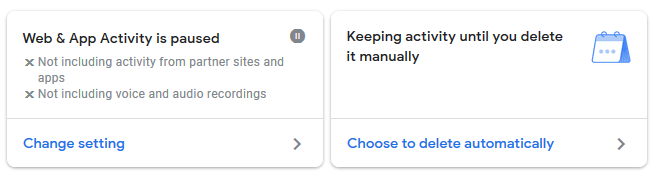
Click Choose to delete automatically, you will see a pop-up window similar to the one below.

There you can set your Google account data to get deleted automatically after the selected time frame. Make sure you do this for all the listed Google services in the Activity controls page.