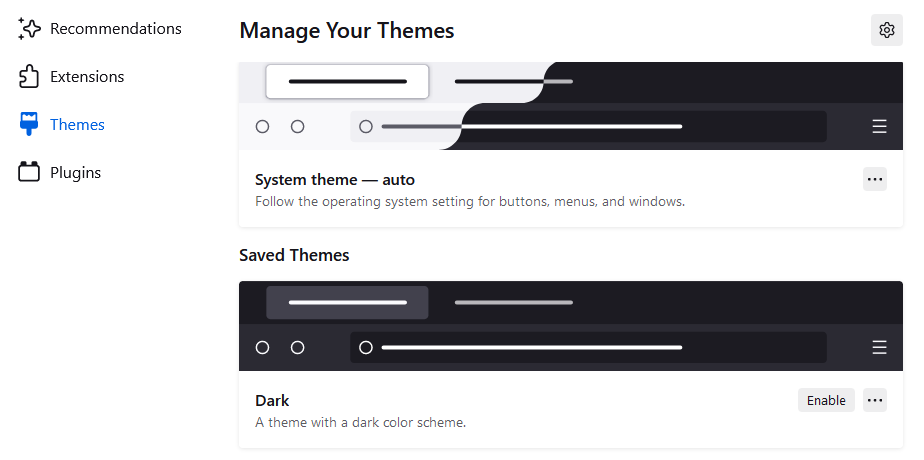Discover how to enable the dark theme in the Firefox browser. This setting changes only the Firefox user interface to dark mode, leaving web content unaffected.
On Firefox, click the Hamburger menu at the top right corner and then click Add-ons and themes.
On the Add-ons Manager page, look for the option called Themes.
In the Themes section, look for Dark theme and then click Enable. This will apply the dark theme to Firefox.