A VPN or virtual private network, as the name suggests, creates a private network over a public network in order to allow internet users to send and receive data securely across shared or public networks.
Hackers can take advantage of the lack of security on public networks to steal your personal information like email logins, phone numbers, home address, bank logins, personal photos and videos. This where a VPN comes in.
How safe is a virtual private network on pubic Wi-Fi?
VPNs are specifically created to protect our personal information when using public Wi-Fi. A VPN creates a private web browsing session by enabling a secure connection between the user’s computer and the VPN server, which hides their location and online activity. It sends your traffic through an encrypted connection, making it difficult for hackers to intercept.
Having a VPN app on devices you use to connect to public Wi-Fi networks will provide you with a safe browsing experience on-the-go. It is always recommended to use a VPN on free public Wi-Fi hotspots.
Can ISPs see VPN traffic?
The answer is no. If you are using a VPN, even your internet service provider (ISP) cannot track your browsing activity. Because VPN works by connecting your device to the VPN server, then passes the internet traffic through the VPN provider’s internet connection.
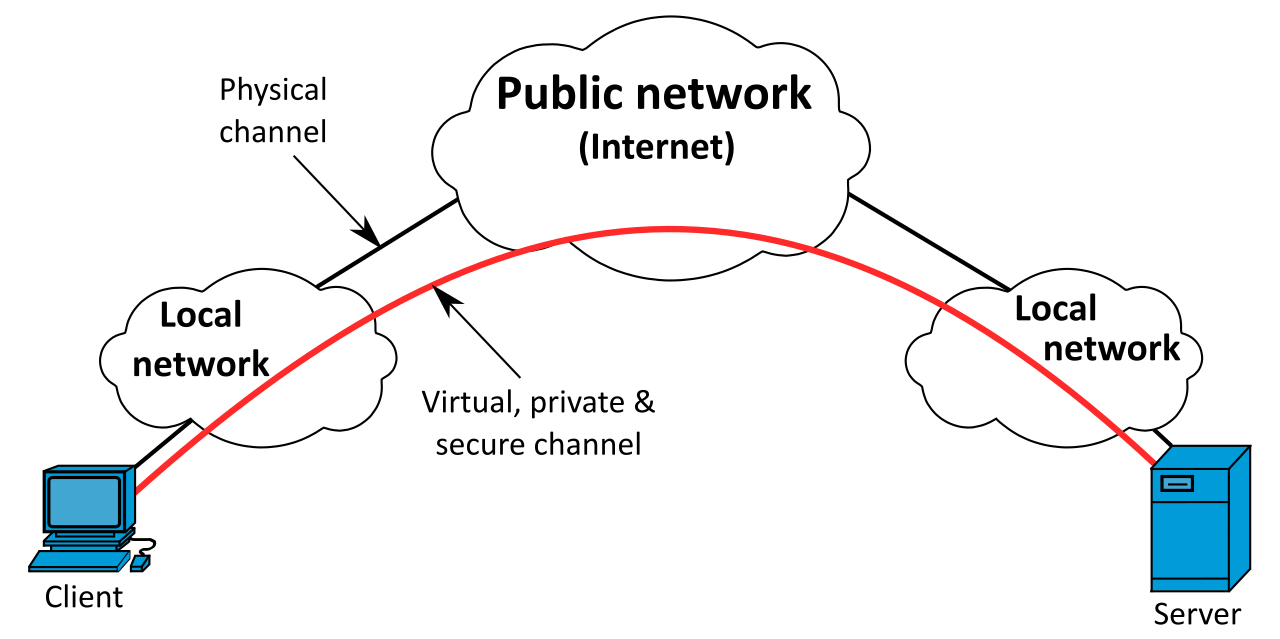
This will hide your browsing information from your ISP. Your ISP cannot see what websites you visit while you are connected to a VPN. ISP can only see the encrypted data travelling to a server and cannot decipher the contents of your data.
How to choose a good VPN?
Don’t use a free VPN
The vast majority of free VPN tools compromise user security. They often contain malware that can be used by hackers to gain authorized access to your device. A good VPN should not track a user’s activity. But free VPNs often track your online activity and collect information which can be sold to advertisers to target free VPN users with ads.
Internet Protocol (IP) leak prevention
A good VPN should hide or disguise their users IP addresses. Sometimes there can be flaws that lead to users IPs being leaked. Look for a VPN provider that actively prevents IP address leakage. Read user reviews of VPN services to check if there have been any IP address leakages in the past.
No information logging
A secure VPN should not collect data that their users share on the network. Collecting users search history would go against the very essence of being a VPN. A good VPN should protect the anonymity of its users.
VPN kill switch
Whenever a VPN connection stops, the user’s internet connection switches to their regular connection. Having a VPN kill switch feature automatically closes specific applications when the VPN is turned off or whenever the connection becomes unstable. This reduces the risk of sensitive user data being leaked from apps.
Multi-factor authentication (MFA)
A secure VPN should allow only authorized users to gain access to their network. Having a multi-factor authentication in place will enable its users to prove their identity to ensure only the right people are given access to their network making it difficult for hackers to intercept.
Conclusion
The safety of a VPN mainly depends upon its provider. A good VPN service ensures online privacy, provides transparent privacy policies, prevents data leaks, and does not track online activities of its users.
VPNs are increasingly being used to prevent user data being collected by major corporations across the world and to access geo-blocked websites. Using a good VPN has become a secure way to browse the internet today.
