If you forgot to save any of your recent Microsoft Office documents, you can recover it manually by going to the Manage Document option in the File menu.
How to recover an unsaved Word document?
If you want to recover an unsaved Word document, go to the File menu in MS word as follows.
File > Info > Manage Document > Recover Unsaved Documents
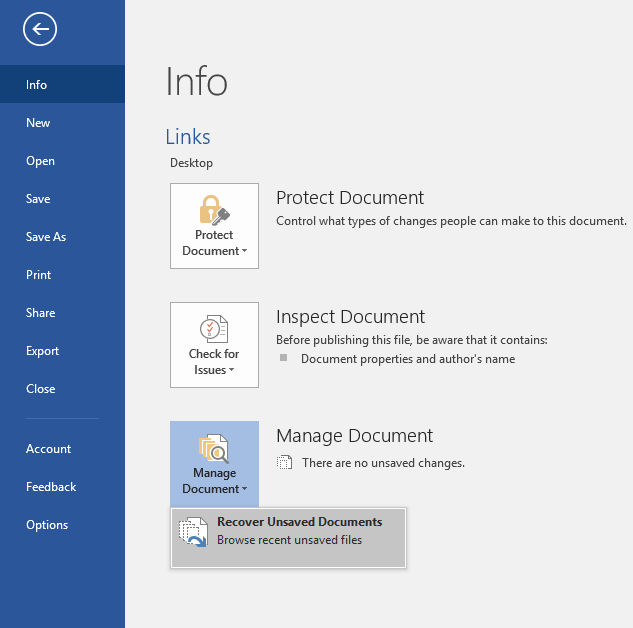
Once you select “recover unsaved documents”, it will show a list of recent documents that were not saved.
You can do the same for Excel and PowerPoint by going to their respective File menus.
How to recover an unsaved Excel document?
File > Info > Manage Workbook > Recover Unsaved Workbooks
How to recover an unsaved PowerPoint document?
File > Info > Manage Presentation > Recover Unsaved Presentations