You can time the Windows to shut down after a particular amount of time.
Open a Command Prompt or Run (Win + R).
Type the following command:
shutdown -s -t xxxx
The xxxx is the time in seconds before you want the computer to shut down. For example, if you want the computer to shut down in 1 hour, then the command should be like:
shutdown -s -t 3600
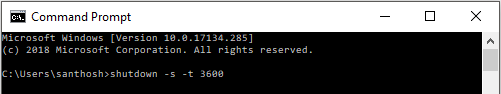
And, instead of shutting down, if you want to restart your computer after some time, then use the following command instead:
shutdown -r -t xxxx
If you want to cancel the timer, you can do so by using the Command Prompt again and enter the following command:
shutdown -a