Sometimes you might notice an icon named desktop.ini on your Windows desktop. When you delete that file, it will again appear on your desktop after a while.
What is desktop.ini file?
Windows store information about the System, Hidden and Read-only attributes in the desktop.ini file. Normally, it should not be appearing on the desktop as it is hidden by default.
How to hide these desktop.ini files in Windows 10?
Go to Start Menu and type File Explorer Options and open it.
In the File Explorer Options window, go to the View tab.
Under Advanced settings, scroll down until you see Hide protected operating system files (Recommended).
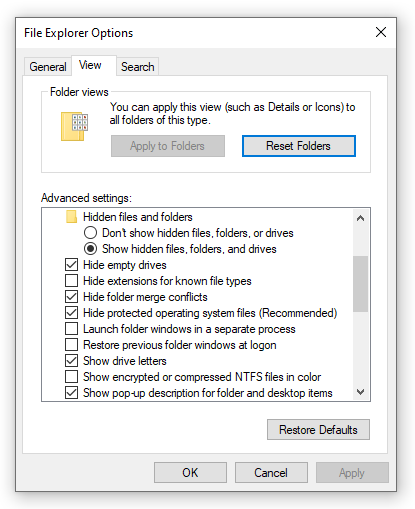
Place the checkmark on it, click Apply and then click OK to close the window.
Now, the desktop.ini file should be hidden from the Desktop.