Learn how to customise Firefox network connection timeout settings by adjusting the duration in advanced preferences to suit your browsing needs.
Type about:config in the Firefox browser address bar.
You will see a Firefox warning page saying that changes you make in advanced preferences can impact Firefox’s performance or security. Click Accept the Risk and Continue.
In the search bar, paste network.http.connection.
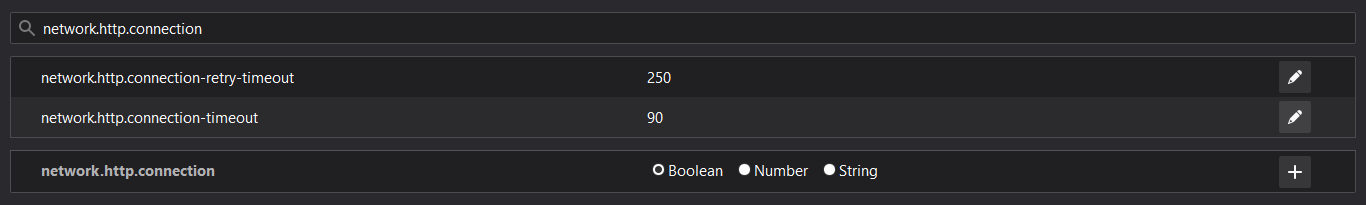
Look for network.http.connection-timeout as seen in the above image. By default, it is set to 90 seconds. If you would like to change the value, double-click on the value or click the edit button and enter your new value. Press Enter or click the Save button.
If you would like to change the timeout duration of retry attempts, similarly edit the value for network.http.connection-retry-timeout and save it. Your new Firefox network connection timeout settings are active now.
This doesn’t work for me. No matter what I set the values to, Firefox will timeout after 10 seconds.