Once you have typed the word, place the cursor right after the letter you want to accent.

Then go to the Insert tab, click Symbol, and select More symbols…
Select Combining diacritical marks from the subset dropdown box.
Now, select the appropriate diacritical mark from the list of symbols, and click the Insert button to add the accent.
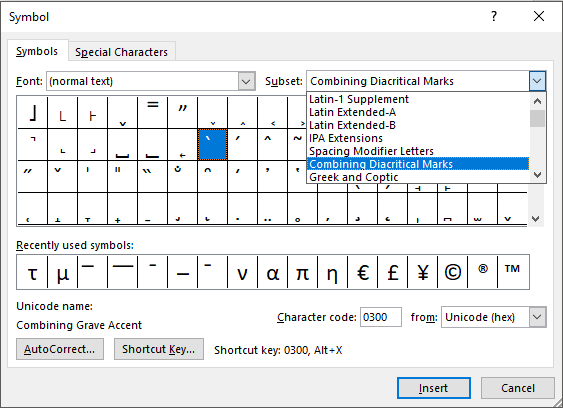

This works on other Microsoft Office products as well including Excel, PowerPoint, Outlook, and OneNote.