To access Google Maps offline on your phone, you first need to save it on your device.
Whenever using Google Maps on your phone, simply pan and zoom in on the area that you want to save for offline use.
Then type “OK Maps” (without the quotes) in the search box and click Search. The map currently displayed on your screen will be saved on your device.
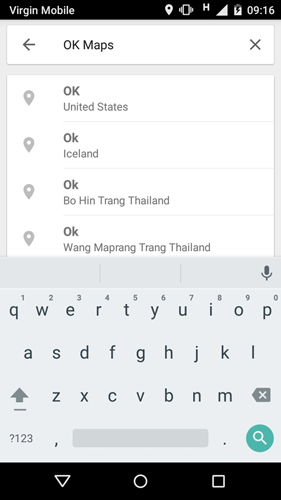
Once saved, you can view that map even when there is no internet connection on your device.
It also allows you to zoom in for more details. This functionality works on the Google Maps app for both Android and iOS devices.